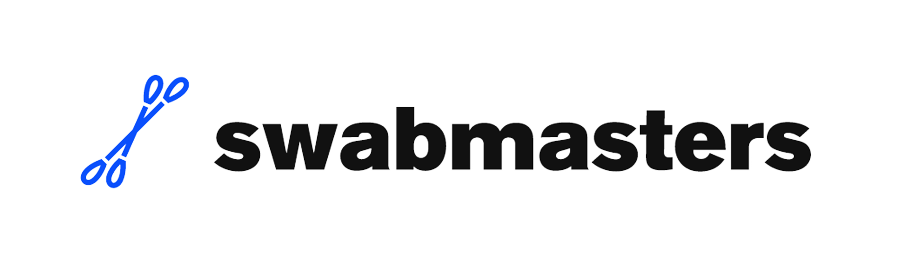Photography equipment is expensive. A single camera body can cost thousands of dollars. Professional lenses often cost even more.
That’s why proper camera maintenance matters so much.
But here’s the thing: Many photographers don’t know how to clean their gear properly. They use the wrong tools. They make costly mistakes. Some even damage their equipment trying to clean it.
This guide changes that.
You’ll learn 15 proven cotton swab techniques for camera care. These methods are safe, simple, and effective. Professional photographers use them every day.
Let’s dive in.
Why Cotton Swabs Are Essential for Camera Maintenance
Cotton swabs are the unsung heroes of photography equipment care. They reach places other cleaning tools can’t. They’re gentle on delicate surfaces. And they’re precise enough for detailed work.
Professional camera technicians rely on cotton swabs for good reason. These small tools can clean sensor dust, remove lens smudges, and maintain camera contacts. They work in tight spaces where larger cleaning tools fail.
The key is using the right technique. Random wiping won’t work. You need specific methods for different camera parts. Each technique serves a unique purpose.
SWABMASTERS cotton swabs are designed specifically for photography equipment. They feature lint-free tips and anti-static properties. This prevents damage to sensitive camera components.

SWABMASTERS professional-grade cotton swabs for camera maintenance
The Science Behind Proper Camera Cleaning
Camera sensors are incredibly delicate. They contain millions of tiny photosites. Each photosite captures light and converts it to digital information. Even microscopic dust particles can affect image quality.
Traditional cleaning methods often push dirt around instead of removing it. This creates streaks and smudges. Cotton swabs, when used correctly, lift contaminants away from surfaces.
The cotton fibers trap dust particles through electrostatic attraction. This prevents particles from redistributing across the sensor or lens surface. Professional-grade cotton swabs enhance this effect with anti-static treatments.
Temperature also matters. Cold cotton swabs can cause condensation on warm camera components. Room temperature swabs prevent this issue. They also conform better to curved lens surfaces.
Essential Tools for Cotton Swab Camera Maintenance
Before starting any cleaning procedure, gather the right tools. Quality matters more than quantity. A few professional-grade items work better than many cheap alternatives.
SWABMASTERS Professional Cleaning Kit includes everything you need:
- Precision cotton swabs with various tip sizes
- Sensor cleaning solution (alcohol-free formula)
- Microfiber cloths for final polishing
- Anti-static brush for preliminary dust removal

Complete SWABMASTERS camera cleaning kit with professional tools
Additional tools that complement cotton swab cleaning:
- Rocket blower for removing loose particles
- Lens cleaning tissues for stubborn marks
- Sensor loupe for inspection
- Clean workspace with good lighting
Never use household cotton swabs for camera cleaning. They shed fibers and lack proper tip density. Medical-grade swabs work better but still fall short of photography-specific products.
15 Professional Cotton Swab Techniques for Camera Care
Technique 1: Sensor Dust Removal
Camera sensors attract dust like magnets. Every lens change exposes the sensor to airborne particles. Professional photographers clean sensors regularly to maintain image quality.
Start by enabling sensor cleaning mode on your camera. This locks the mirror up and powers the sensor. Work quickly to prevent battery drain.
Use a sensor-specific cotton swab slightly wider than your sensor. Apply one drop of cleaning solution to the swab tip. Too much liquid can seep into camera internals.
Place the swab at one edge of the sensor. Apply gentle, even pressure. Sweep across the entire sensor in one smooth motion. Don’t press hard or make multiple passes.
Flip the swab and repeat in the opposite direction. This removes any remaining residue. Inspect the sensor with a loupe or magnifying glass.
Pro tip: Never touch the sensor with dry cotton swabs. Always use appropriate cleaning solution.
Technique 2: Lens Element Cleaning
Lens elements require different treatment than sensors. They’re more durable but still need careful handling. Scratches on lens surfaces affect image sharpness permanently.
Begin with a rocket blower to remove loose dust. This prevents scratching during the cleaning process. Skip this step and you might grind particles into the lens coating.
Dampen a cotton swab with lens cleaning solution. Start at the center of the lens element. Work in small circular motions toward the edge. This prevents solution from seeping into lens barrel gaps.
Use light pressure throughout the process. Let the cotton fibers do the work. Heavy pressure can damage anti-reflective coatings.
For stubborn marks, use a fresh swab with slightly more solution. Never reuse contaminated swabs. They can redistribute dirt across the lens surface.
Technique 3: Camera Contact Cleaning
Camera contacts transfer power and data between body and lens. Dirty contacts cause communication errors and autofocus problems. Regular cleaning prevents these issues.
Power off your camera completely before cleaning contacts. Remove the lens to access body contacts. Work in good lighting to see contact surfaces clearly.
Use a dry cotton swab for initial cleaning. Gently rub each contact point. Look for discoloration or corrosion. These indicate deeper cleaning needs.
For stubborn oxidation, dampen the swab with isopropyl alcohol. Use 99% concentration for fastest evaporation. Avoid lower concentrations that contain water.
Clean lens contacts using the same method. Pay attention to the electronic contacts on the lens mount. These are often overlooked but equally important.
Warning: Never use water-based cleaners on electronic contacts. They can cause permanent damage.
Technique 4: Viewfinder Cleaning
Dirty viewfinders affect composition accuracy. Dust and smudges make it hard to see your subject clearly. This technique restores crystal-clear viewing.
Remove the eyepiece if possible. This provides better access to viewfinder surfaces. Some cameras have removable eyepieces, others don’t.
Use a small cotton swab dampened with lens cleaning solution. Clean the eyepiece lens first. Work from center to edge in circular motions.
For the viewfinder screen, use minimal solution. Too much liquid can damage the focusing screen. Light pressure prevents screen displacement.
Clean the mirror box area carefully. The mirror is extremely delicate. Use only dry cotton swabs here. Never apply pressure to the mirror surface.
Technique 5: LCD Screen Maintenance
LCD screens show shooting information and image previews. Fingerprints and dust reduce visibility. Regular cleaning keeps screens readable in all conditions.
Start with a dry cotton swab to remove loose particles. Pay attention to screen edges where dust accumulates. These areas often get overlooked.
Dampen a fresh swab with screen-safe cleaning solution. Avoid alcohol-based cleaners that can damage LCD coatings. Use products designed for electronic displays.
Clean in straight lines from top to bottom. Overlapping strokes ensure complete coverage. Don’t use circular motions that can create streaks.
For touch screens, clean more frequently. Skin oils build up faster with regular use. Weekly cleaning prevents permanent staining.
Technique 6: Flash Unit Cleaning
Camera flashes accumulate dust and debris over time. Dirty flash units produce uneven lighting. This affects exposure accuracy and color temperature.
Power off the flash before cleaning. Remove batteries if possible. This prevents accidental firing during maintenance.
Use a dry cotton swab to clean the flash tube. Be extremely gentle. Flash tubes are fragile and expensive to replace. Light circular motions work best.
Clean the flash reflector with a slightly damp swab. The reflector surface affects light distribution. Even small particles can create hot spots in your images.
For external flash units, clean the foot contacts regularly. These transfer power and communication signals. Dirty contacts cause misfires and exposure errors.
Technique 7: Camera Body Cleaning
Camera bodies collect dust, dirt, and skin oils during use. Regular cleaning maintains professional appearance and prevents long-term damage.
Start with button and dial cleaning. These areas trap debris that can affect operation. Use dry cotton swabs to clean around buttons without pressing them.
Clean the camera grip area thoroughly. This surface contacts your hands constantly. Skin oils can degrade rubber coatings over time.
Pay attention to the tripod mount. Dirt here can prevent secure mounting. Use a cotton swab to clean threads and mounting surface.
For weather-sealed cameras, clean seal areas carefully. Don’t use excessive moisture that could compromise weather protection.
Technique 8: Lens Mount Cleaning
Lens mounts endure constant attachment and removal stress. Proper cleaning ensures smooth operation and prevents wear.
Remove the lens and inspect the mount carefully. Look for metal shavings or debris. These can scratch mounting surfaces during lens changes.
Use a dry cotton swab to clean the mount threads. Work systematically around the entire circumference. Don’t miss any areas.
Clean the lens mount on each lens using the same method. Pay attention to the locking mechanism. Debris here can prevent secure mounting.
Apply a tiny amount of appropriate lubricant if recommended by your camera manufacturer. Use cotton swabs for precise application.
Technique 9: Memory Card Slot Maintenance
Memory card slots collect dust and debris over time. This can cause read/write errors and card corruption. Regular cleaning prevents data loss.
Power off the camera and remove the memory card. Use a flashlight to inspect the slot interior. Look for visible debris or corrosion.
Use a dry cotton swab to clean the card contacts. Be gentle to avoid bending contact pins. Work systematically across all contact points.
Clean the card slot opening with a slightly larger swab. Remove any dust or particles that could interfere with card insertion.
For cameras with dual card slots, clean both slots regularly. Even unused slots can accumulate dust.
Technique 10: Battery Compartment Cleaning
Battery compartments are often neglected during routine maintenance. Corrosion and debris here can cause power problems and camera damage.
Remove all batteries before cleaning. Inspect the compartment for signs of battery leakage or corrosion. Address these issues immediately.
Use a dry cotton swab to clean battery contacts. Corrosion appears as white or green deposits. Remove these carefully to restore proper contact.
Clean the battery compartment walls and door. Debris here can prevent proper sealing. This is especially important for weather-sealed cameras.
For severe corrosion, use a swab dampened with white vinegar. This neutralizes alkaline battery leakage. Follow with a dry swab to remove residue.
Technique 11: Hot Shoe Cleaning
Hot shoes connect external flashes and accessories to your camera. Dirty contacts cause communication failures and unreliable operation.
Slide the hot shoe cover back to expose the contacts. Use a dry cotton swab to clean each contact point. Look for oxidation or debris.
Clean the hot shoe rails where accessories slide in. Smooth operation depends on clean, debris-free rails. Use gentle back-and-forth motions.
For stubborn oxidation, use a swab with isopropyl alcohol. This removes corrosion without damaging metal surfaces. Allow complete drying before use.
Test hot shoe operation after cleaning. Accessories should slide smoothly and lock securely. Poor fit indicates incomplete cleaning.
Technique 12: Lens Filter Cleaning
Lens filters protect your expensive glass but need regular maintenance. Dirty filters degrade image quality just like dirty lenses.
Remove the filter from the lens before cleaning. This provides better access and prevents damage to the lens threads.
Clean both sides of the filter glass. The rear surface often gets overlooked but affects image quality equally. Use the same technique as lens cleaning.
Pay attention to the filter threads. Debris here can cause cross-threading when mounting. Use a cotton swab to clean threads carefully.
For polarizing filters, clean the rotating mechanism. Smooth rotation is essential for proper operation. A drop of appropriate lubricant may help.
Technique 13: Camera Strap Attachment Cleaning
Camera strap attachments endure constant stress and movement. Proper maintenance prevents strap failure and equipment damage.
Inspect strap lugs for wear and debris. Metal particles can weaken strap connections over time. Remove these with a cotton swab.
Clean the strap attachment points on your camera body. These areas collect dirt and skin oils. Regular cleaning prevents corrosion.
For cameras with built-in strap lugs, clean the pivot points. Smooth operation prevents strap wear and extends service life.
Check strap hardware regularly. Replace worn components before they fail. Prevention costs less than equipment replacement.
Technique 14: Lens Cap and Body Cap Cleaning
Lens caps and body caps protect your equipment when not in use. Dirty caps can transfer contamination to clean surfaces.
Clean both sides of lens caps regularly. The interior surface contacts your lens directly. Any debris here transfers to the lens element.
Body caps protect camera sensors from dust and debris. Clean the interior surface that faces the sensor. Use dry cotton swabs only.
Pay attention to cap threads and mounting surfaces. Smooth operation prevents damage during attachment and removal.
Replace caps that show signs of wear or damage. Cracked caps don’t provide adequate protection.
Technique 15: Storage Case Cleaning
Camera cases and bags accumulate dust, dirt, and debris over time. This contamination can transfer to your clean equipment.
Remove all equipment from cases before cleaning. Use cotton swabs to clean corners and crevices where debris accumulates.
Clean foam padding and dividers regularly. These materials trap particles that can scratch equipment surfaces.
Pay attention to zipper tracks and closure mechanisms. Smooth operation prevents damage during opening and closing.
For fabric cases, vacuum regularly to remove embedded particles. Hard cases benefit from periodic washing with mild soap.

SWABMASTERS precision cotton swabs for detailed camera maintenance work
Safety Precautions for Camera Maintenance
Camera maintenance involves working with delicate electronic equipment. Following proper safety procedures prevents damage and ensures successful cleaning.
Power Management
Always power off your camera before cleaning. Remove batteries when possible. This prevents accidental activation during maintenance. Capacitors in flash units can hold charge even when powered off.
Static Electricity Control
Static discharge can damage camera electronics permanently. Work in a humidity-controlled environment when possible. Touch a grounded metal object before handling camera components.
SWABMASTERS cotton swabs include anti-static treatment to minimize this risk. However, proper grounding remains important for complete protection.
Chemical Safety
Use only photography-specific cleaning solutions. Household cleaners can damage camera coatings and seals. Never mix different cleaning products. Chemical reactions can produce harmful fumes.
Store cleaning solutions in original containers. Label any transferred solutions clearly. Keep all chemicals away from heat sources and direct sunlight.
Workspace Preparation
Clean your workspace before starting camera maintenance. Dust and debris can contaminate your equipment during cleaning. Use adequate lighting to see small details clearly.
Work over a clean, soft surface. Dropped components are less likely to suffer damage. Keep cleaning supplies organized and within easy reach.
Common Cotton Swab Cleaning Mistakes
Even experienced photographers make cleaning mistakes. These errors can damage equipment or reduce cleaning effectiveness. Learning from common mistakes saves time and money.
Using Too Much Cleaning Solution
Excess solution can seep into camera internals. This causes corrosion and electronic damage. Use minimal amounts and allow complete drying before reassembly.
The cotton swab should be damp, not soaking. Squeeze out excess solution before use. One drop is usually sufficient for most cleaning tasks.
Applying Excessive Pressure
Heavy pressure can damage delicate surfaces and coatings. Let the cotton fibers do the work. Multiple gentle passes work better than single heavy strokes.
Camera sensors are especially vulnerable to pressure damage. Even slight force can displace or crack sensor elements. Use the lightest touch possible.
Reusing Contaminated Swabs
Dirty swabs redistribute contamination instead of removing it. Use fresh swabs for each cleaning area. This prevents cross-contamination between camera components.
Professional camera technicians use dozens of swabs during a single cleaning session. Don’t try to save money by reusing swabs. The cost of replacement equipment far exceeds swab costs.
Ignoring Manufacturer Guidelines
Camera manufacturers provide specific cleaning recommendations. These guidelines prevent warranty violations and equipment damage. Always consult your camera manual before cleaning.
Some cameras have special coating requirements. Others use unique materials that need specific care. Generic cleaning advice doesn’t always apply.
Working in Dusty Environments
Cleaning cameras in dusty conditions defeats the purpose. Airborne particles settle on freshly cleaned surfaces immediately. Choose your cleaning location carefully.
Indoor environments with minimal air circulation work best. Avoid areas near heating vents or open windows. Clean rooms are ideal but not always practical.
Creating a Camera Maintenance Schedule
Regular maintenance prevents problems before they affect your photography. A systematic approach ensures nothing gets overlooked. Professional photographers follow strict maintenance schedules.
Daily Maintenance Tasks
- Inspect equipment for obvious damage or debris
- Clean LCD screens and viewfinders as needed
- Check battery levels and memory card space
- Wipe down camera body with dry cloth
These tasks take only minutes but prevent larger problems. Make them part of your post-shooting routine.
Weekly Maintenance Tasks
- Clean lens elements and filters
- Inspect and clean camera contacts
- Check hot shoe and accessory connections
- Organize and clean camera bag interior
Weekly maintenance addresses normal wear and contamination. Consistent attention prevents buildup of dirt and debris.
Monthly Maintenance Tasks
- Perform sensor cleaning if needed
- Deep clean camera body and controls
- Inspect and clean tripod mounts
- Check weather sealing integrity
Monthly tasks require more time but address deeper maintenance needs. Schedule these during slower photography periods.
Quarterly Maintenance Tasks
- Professional sensor cleaning service
- Complete equipment inspection
- Update firmware and software
- Replace worn accessories and components
Quarterly maintenance often requires professional service. Budget for these costs as part of equipment ownership.
Annual Maintenance Tasks
- Complete camera service and calibration
- Replace aging batteries and memory cards
- Update insurance coverage
- Evaluate equipment upgrade needs
Annual maintenance ensures long-term equipment reliability. Professional service can identify problems before they cause failures.
Troubleshooting Common Camera Issues
Proper maintenance prevents most camera problems. However, issues still occur occasionally. Understanding common problems helps you respond appropriately.
Autofocus Problems
Dirty lens contacts often cause autofocus failures. Clean contacts using the techniques described earlier. Check for bent or damaged contact pins.
Lens calibration may drift over time. Professional service can restore proper calibration. Don’t attempt calibration adjustments yourself.
Exposure Errors
Dirty light meters can cause exposure problems. These sensors are usually inaccessible to users. Professional cleaning may be required.
Flash sync problems often result from dirty hot shoe contacts. Clean these regularly to maintain reliable flash operation.
Image Quality Issues
Sensor dust creates dark spots in images. Regular sensor cleaning prevents this problem. Use proper technique to avoid sensor damage.
Lens fungus appears as cloudy areas in images. This requires professional treatment. Prevention through proper storage is more effective than treatment.
Electronic Malfunctions
Moisture damage causes various electronic problems. Keep equipment dry and use proper storage. Silica gel packets help control humidity.
Battery corrosion can damage camera electronics. Clean battery compartments regularly. Replace batteries before they leak.
Advanced Cotton Swab Techniques
Professional camera technicians use specialized techniques for challenging cleaning situations. These methods require practice and patience but deliver superior results.
Precision Sensor Cleaning
Some sensors have protective filters that require special handling. These filters are extremely thin and fragile. Use only sensor-specific swabs and solutions.
Work under magnification when possible. A sensor loupe reveals details invisible to the naked eye. This ensures complete cleaning without damage.
Optical Element Restoration
Severely contaminated lenses may require multiple cleaning cycles. Start with gentle techniques and progress to more aggressive methods only if needed.
Some contamination requires specific solvents. Fungus, for example, needs antifungal treatment. Don’t attempt this without proper training and equipment.
Electronic Component Cleaning
Circuit boards and electronic components need special care. Use only appropriate solvents and techniques. Improper cleaning can cause permanent damage.
Some components are sealed and shouldn’t be cleaned at all. Consult service manuals before attempting electronic cleaning.
Professional vs. DIY Maintenance
Understanding when to perform your own maintenance versus seeking professional service saves money and prevents damage. Some tasks are suitable for photographers, others require specialized training.
DIY-Friendly Tasks
- Basic sensor cleaning with proper tools
- Lens element cleaning and maintenance
- Contact cleaning and lubrication
- Body cleaning and cosmetic maintenance
These tasks require minimal investment in tools and training. Most photographers can perform them safely with proper instruction.
Professional Service Tasks
- Complex sensor repairs and replacements
- Internal mechanism cleaning and adjustment
- Firmware updates and calibration
- Warranty-covered repairs and maintenance
Professional service ensures proper handling of complex procedures. The cost is usually justified by the risk of damage.
When to Seek Professional Help
- Visible damage to camera components
- Electronic malfunctions or error messages
- Exposure or focus accuracy problems
- Any situation beyond your comfort level
Don’t risk expensive equipment to save service costs. Professional repair is usually less expensive than equipment replacement.
Maintaining Different Camera Types
Different camera systems have unique maintenance requirements. Understanding these differences ensures appropriate care for your specific equipment.
DSLR Camera Maintenance
DSLRs have complex mirror mechanisms that require careful cleaning. The mirror box area traps dust and debris. Use only dry cleaning methods here.
Pentaprism cleaning requires professional service. Don’t attempt to access this component yourself. Improper handling can cause permanent damage.
Mirrorless Camera Maintenance
Mirrorless cameras expose sensors directly during lens changes. This increases dust contamination risk. Clean sensors more frequently than DSLR sensors.
Electronic viewfinders need regular cleaning like LCD screens. Use appropriate cleaning solutions to avoid damage to electronic displays.
Film Camera Maintenance
Film cameras require different maintenance approaches. Focus on mechanical components rather than electronic systems. Lubrication is often more important than cleaning.
Film transport mechanisms need regular attention. Debris here can scratch film and cause transport problems. Use appropriate lubricants sparingly.
Medium Format Maintenance
Medium format cameras often have removable backs and accessories. Clean all connection points regularly. Proper sealing prevents light leaks.
Larger sensors collect dust more readily. Plan for more frequent sensor cleaning. Professional service may be more cost-effective for these expensive systems.
Storage and Environmental Considerations
Proper storage prevents many maintenance problems. Environmental control reduces cleaning frequency and extends equipment life.
Humidity Control
High humidity promotes fungus growth in lenses and cameras. Use dehumidifiers or dry storage systems. Silica gel packets provide localized moisture control.
Low humidity increases static electricity risk. This can damage electronic components. Maintain moderate humidity levels year-round.
Temperature Management
Extreme temperatures stress camera components. Avoid rapid temperature changes that cause condensation. Allow equipment to acclimate gradually.
Cold temperatures reduce battery life and LCD performance. Warm equipment gradually before use. Never use external heat sources for warming.
Dust and Contamination Prevention
Clean storage areas reduce equipment contamination. Regular cleaning of storage spaces prevents dust buildup. Use appropriate covers and cases.
Air filtration systems help maintain clean environments. HEPA filters remove particles that can contaminate equipment. Consider this investment for serious photographers.
Cost-Benefit Analysis of Proper Maintenance
Regular maintenance requires time and money investment. However, the benefits far outweigh the costs when properly managed.
Direct Cost Savings
Preventive maintenance costs less than repair or replacement. A $50 cleaning service can prevent thousands in repair costs. Regular maintenance extends equipment life significantly.
Professional cleaning services typically cost $100-200 per camera. This investment pays for itself by preventing single major repair.
Indirect Benefits
Clean equipment produces better image quality. This can mean the difference between successful and failed shoots. Professional reputation depends on reliable equipment.
Well-maintained equipment retains higher resale value. This matters when upgrading or changing systems. Proper maintenance documentation helps prove equipment condition.
Time Savings
Regular maintenance prevents equipment failures during shoots. Field repairs are often impossible and always inconvenient. Prevention saves time and stress.
Systematic maintenance is more efficient than crisis response. Scheduled cleaning takes less time than emergency repairs.
Conclusion
Photography equipment maintenance doesn’t have to be complicated. These 15 cotton swab techniques provide a solid foundation for camera care. Regular application prevents most common problems.
SWABMASTERS cotton swabs make professional-quality maintenance accessible to all photographers. The right tools make every technique more effective and safer.
Start with basic techniques and build your skills gradually. Consistent maintenance habits matter more than perfect technique. Your equipment will reward proper care with years of reliable service.
Remember that maintenance is an investment in your photography. Clean equipment produces better images and lasts longer. The time spent on maintenance pays dividends in improved performance and reliability.
Professional photographers understand that equipment care is part of the craft. Make maintenance a regular part of your photography routine. Your images and your wallet will thank you.
For more photography equipment maintenance tips and professional-grade cleaning supplies, visit SWABMASTERS.COM. Our cotton swabs are specifically designed for photography equipment care, ensuring safe and effective cleaning every time.