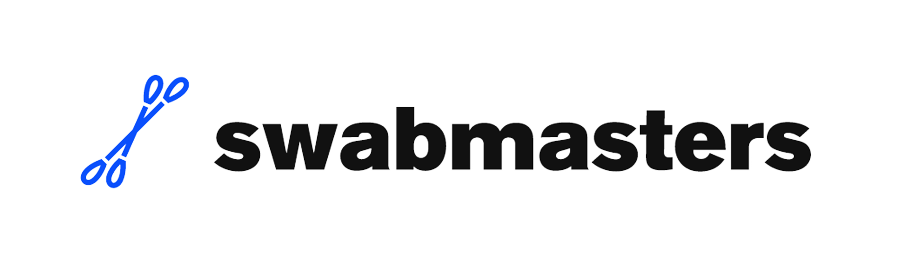Professional SWABMASTERS cotton swabs – the perfect tools for precision electronics cleaning
Your electronic devices work hard every day. They collect dust, dirt, and germs. Regular cleaning keeps them running smoothly and lasting longer. Cotton swabs are perfect tools for this job. They reach tiny spaces that cloths cannot touch.
This guide shows you 13 proven techniques for cleaning electronics with cotton swabs. These methods are safe, simple, and effective. You will learn how to clean phones, laptops, headphones, and more without causing damage.
Why Cotton Swab Cleaning Matters
Electronic devices face many challenges. Dust builds up in ports and speakers. Oils from your fingers create smudges on screens. Food crumbs fall between keyboard keys. Moisture can cause serious problems if not removed quickly.
Regular cleaning prevents these issues. It keeps your devices looking new and working properly. Cotton swabs excel at precision cleaning. They can reach corners, crevices, and delicate components that other tools miss.
Professional repair shops use cotton swabs daily. They know these simple tools can prevent expensive repairs. A clean device runs cooler, charges better, and lasts longer.
Essential Supplies for Safe Electronics Cleaning

Essential supplies for safe electronics cleaning: SWABMASTERS cotton swabs, 70% isopropyl alcohol, microfiber cloths, and small containers
Before starting any cleaning project, gather the right supplies. Quality matters when protecting expensive electronics. Here are the must-have items:
Cotton Swabs: Choose high-quality swabs with tightly wound cotton tips. SWABMASTERS cotton swabs offer superior construction and minimal lint. Avoid cheap swabs that leave fibers behind.
Isopropyl Alcohol: Use 70% concentration for most cleaning tasks. This strength kills germs while being safe for electronics. Higher concentrations evaporate too quickly. Lower concentrations may not clean effectively.
Distilled Water: Regular tap water contains minerals that can damage electronics. Distilled water is pure and safe for sensitive components.
Microfiber Cloths: These work alongside cotton swabs for larger surfaces. They trap dust without scratching screens or cases.
Compressed Air: This removes loose debris before detailed cleaning. It prevents pushing dirt deeper into devices.
Small Containers: Use these to hold cleaning solutions. Never dip swabs directly into large bottles.
Safety First: Essential Precautions
Electronics cleaning requires careful attention to safety. These precautions protect both you and your devices:
Always power off devices completely before cleaning. Remove batteries when possible. Unplug all cables and chargers. This prevents electrical damage and protects you from shock.
Work in a well-lit area with good ventilation. Cleaning solutions can produce fumes. Keep windows open or use a fan for air circulation.
Never use excessive liquid on cotton swabs. They should be damp, not dripping wet. Excess moisture can seep into devices and cause permanent damage.
Test cleaning solutions on hidden areas first. Some plastics react poorly to alcohol or other cleaners. A small test prevents visible damage.
Allow devices to dry completely before reassembly. Wait at least 30 minutes after cleaning before powering on. This ensures all moisture has evaporated.
The 13 Essential Cotton Swab Cleaning Techniques
1. Smartphone Charging Port Deep Clean

Proper technique for cleaning smartphone charging ports with SWABMASTERS cotton swabs
Charging ports collect pocket lint, dust, and debris over time. This buildup prevents proper charging and can damage connectors. Cotton swab cleaning restores full functionality.
Start by powering off your phone completely. Remove any case or cover. Examine the charging port with a flashlight or bright lamp. You will likely see accumulated debris.
Take a dry cotton swab and gently insert it into the port. Rotate slowly while applying light pressure. The cotton will grab loose debris and pull it out. Avoid pushing debris deeper into the port.
For stubborn buildup, lightly dampen the swab with isopropyl alcohol. The alcohol dissolves oils and sticky residue. Work carefully around the metal contacts. These are delicate and easily damaged.
Clean both Lightning ports and USB-C connectors using this method. The technique works for all smartphone brands. Regular monthly cleaning prevents major buildup.
2. Headphone Jack Restoration
Headphone jacks suffer from similar problems as charging ports. Audio quality degrades when connections become dirty. Cotton swab cleaning restores clear sound.
Power off your device before starting. Locate the headphone jack, usually on the top or bottom edge. Shine a light into the opening to assess the situation.
Use a thin cotton swab designed for precision work. SWABMASTERS pointed swabs work perfectly for this task. Insert gently and rotate to collect debris.
Apply minimal pressure to avoid damaging internal contacts. The goal is debris removal, not deep scrubbing. Work slowly and methodically.
For devices with removable headphone jacks, consider professional cleaning. Some high-end audio equipment requires special care. When in doubt, consult the manufacturer’s guidelines.
3. Laptop Keyboard Key Cleaning
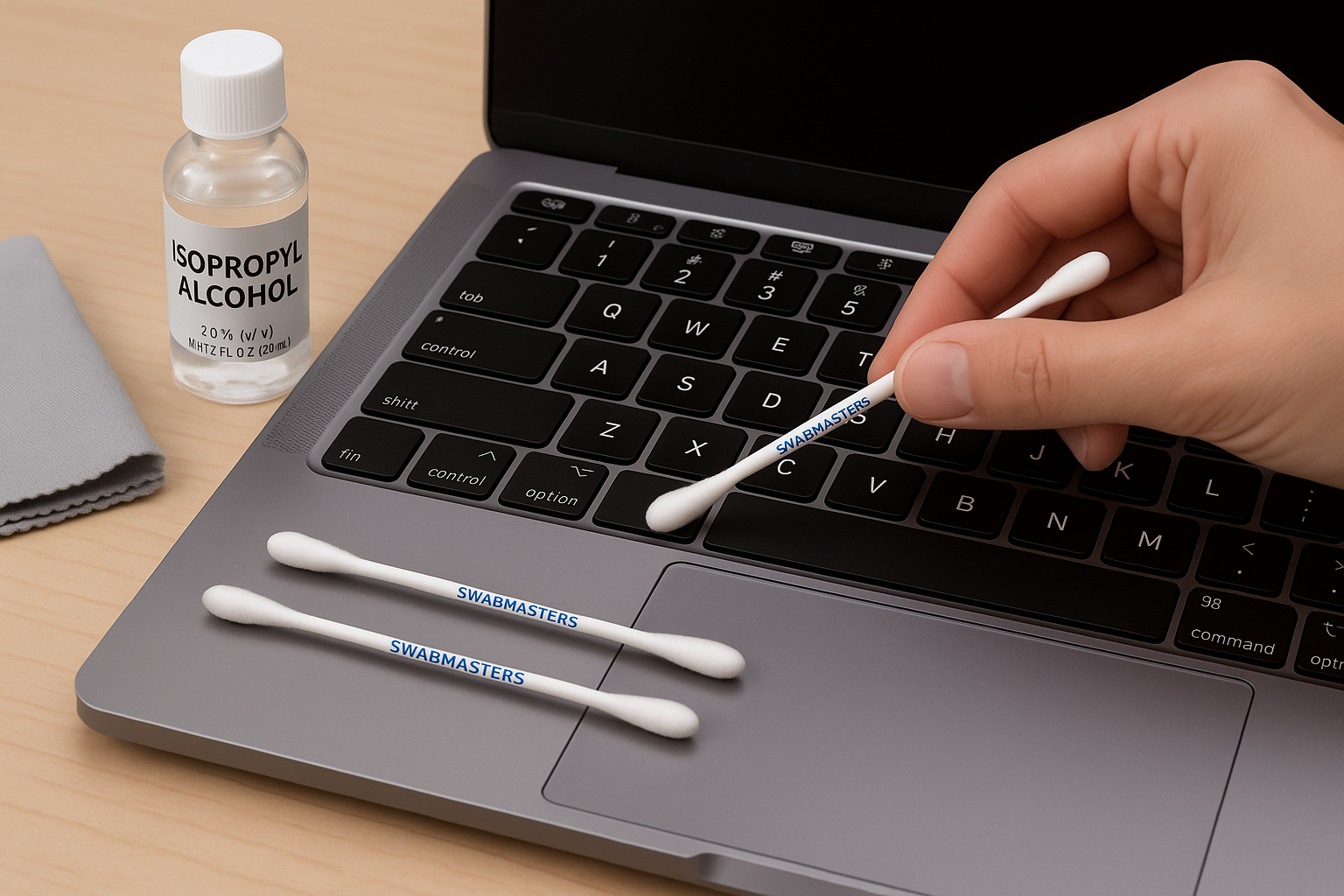
Professional laptop keyboard cleaning demonstration using SWABMASTERS cotton swabs and isopropyl alcohol
Laptop keyboards trap crumbs, dust, and oils between keys. This buildup affects key response and creates hygiene issues. Cotton swab cleaning reaches areas that cloths cannot touch.
Begin by shutting down your laptop completely. Tilt the device to shake out loose debris. Use compressed air to blow out additional particles.
Dampen a cotton swab with isopropyl alcohol. Squeeze out excess liquid to prevent dripping. Clean around each key carefully, focusing on the edges and gaps.
Pay special attention to frequently used keys like the spacebar and enter key. These accumulate the most debris. Work the swab into corners where dirt hides.
For mechanical keyboards, consider removing keycaps for deeper cleaning. This allows access to the switch mechanisms underneath. Follow manufacturer instructions for safe keycap removal.
4. Smartphone Speaker Grill Maintenance
Speaker grills collect dust and pocket lint that muffle sound quality. Regular cleaning maintains clear audio output. Cotton swabs excel at this delicate task.
Power off your phone and remove any protective case. Locate all speaker openings, including earpiece, main speaker, and microphone holes.
Use a dry cotton swab first to remove loose debris. Work gently across the grill surface. Avoid pushing material into the speaker chamber.
For deeper cleaning, lightly dampen the swab with isopropyl alcohol. Clean each hole individually with small circular motions. The alcohol dissolves oils and sticky residue.
Allow speakers to dry completely before testing. Trapped moisture can damage delicate speaker components. Wait at least 15 minutes before powering on.
5. Camera Lens Edge Cleaning
Camera lenses require special care to maintain image quality. Dust and fingerprints around lens edges affect photo clarity. Cotton swabs provide precise cleaning without lens contact.
Never clean the lens surface itself with cotton swabs. This can cause scratches and permanent damage. Focus only on the metal ring and surrounding areas.
Use a barely damp cotton swab with distilled water. Clean around the lens housing carefully. Remove any accumulated dust or debris from the edges.
For stubborn spots, use a tiny amount of lens cleaning solution on the swab. Work in small sections to maintain control. Avoid getting moisture near the lens seal.
Professional camera equipment may require specialized cleaning tools. When working with expensive gear, consider professional service for major cleaning tasks.
6. Gaming Controller Button Precision Clean
Gaming controllers endure heavy use and collect oils, sweat, and debris. Button mechanisms become sticky and unresponsive without regular maintenance. Cotton swab cleaning restores smooth operation.
Disconnect the controller from power and remove batteries if possible. This prevents accidental button presses during cleaning.
Focus on the gaps around each button. These areas trap the most debris. Use a dry cotton swab first to remove loose material.
For sticky buttons, dampen the swab with isopropyl alcohol. Work around button edges carefully. The alcohol dissolves oils and restores smooth movement.
Pay special attention to analog sticks and triggers. These moving parts collect debris that affects precision. Clean the base areas where sticks meet the controller body.
7. Tablet Port and Button Maintenance
Tablets face unique cleaning challenges due to their size and port variety. Multiple openings require individual attention. Cotton swabs provide the precision needed for thorough cleaning.
Power down the tablet completely and remove any connected accessories. Identify all ports including charging, headphone, and expansion slots.
Start with dry cotton swabs to remove loose debris from each opening. Work systematically to avoid missing any ports.
For deeper cleaning, use alcohol-dampened swabs on non-sensitive areas. Avoid getting moisture near screens or sensitive components.
Clean physical buttons using the same technique as smartphones. Home buttons and volume controls benefit from regular maintenance.
8. Laptop Cooling Vent Dust Removal
Laptop cooling vents accumulate dust that blocks airflow and causes overheating. Regular cleaning prevents thermal damage and maintains performance. Cotton swabs reach areas that compressed air misses.
Shut down the laptop and disconnect all power sources. Locate cooling vents, usually on the sides or back of the device.
Use dry cotton swabs to remove visible dust buildup from vent openings. Work carefully to avoid pushing debris into the laptop interior.
For stubborn dust, lightly dampen swabs with distilled water. Clean each vent section methodically. Avoid excessive moisture that could damage internal components.
Combine cotton swab cleaning with compressed air for best results. The swabs remove stuck debris while air blows out loose particles.
9. Smartwatch Crown and Button Care
Smartwatches contain precision mechanisms that require gentle cleaning. The crown and buttons are particularly vulnerable to debris buildup. Cotton swabs provide safe, effective maintenance.
Remove the watch from your wrist and power it off if possible. Some smartwatches cannot be fully powered down, which is acceptable for cleaning.
Focus on the crown mechanism first. This rotating component collects skin oils and debris that affect operation. Use a dry cotton swab around the crown base.
Clean side buttons using similar techniques. Work around button edges where debris accumulates. Avoid applying excessive pressure to delicate mechanisms.
For water-resistant watches, lightly dampened swabs are safe to use. Check your watch’s water resistance rating before using any moisture.
10. Wireless Earbud Case Deep Clean
Wireless earbud cases collect pocket debris and charging port buildup. Regular cleaning maintains proper charging and hygiene. Cotton swabs reach all the small spaces effectively.
Remove earbuds from the case and power off the charging case if possible. Open the case fully to access all interior surfaces.
Start with dry cotton swabs to remove loose debris from charging contacts and case interior. Pay attention to corners where dust accumulates.
Clean charging ports using the same technique as smartphone ports. These small openings require careful attention to maintain proper function.
Use alcohol-dampened swabs for deeper cleaning of case surfaces. This removes oils and sanitizes frequently touched areas.
11. Computer Monitor Bezel Precision Cleaning
Monitor bezels collect dust and fingerprints that detract from the viewing experience. The narrow spaces around screens require precise cleaning tools. Cotton swabs excel at this detailed work.
Power off the monitor and disconnect all cables. This prevents accidental damage and provides better access to all areas.
Use dry cotton swabs first to remove dust from bezel edges and corners. Work systematically around the entire monitor perimeter.
For stubborn spots, dampen swabs with distilled water or screen-safe cleaner. Avoid getting moisture near the screen surface or ventilation openings.
Pay special attention to button areas and logo recesses. These detailed areas trap debris and require individual attention.
12. Router and Modem Vent Maintenance
Network equipment requires regular cleaning to prevent overheating and maintain performance. Ventilation openings collect dust that blocks airflow. Cotton swabs provide safe cleaning for these sensitive devices.
Unplug the device from power before starting any cleaning. This protects both you and the equipment from electrical hazards.
Use dry cotton swabs to clean ventilation slots and openings. Work carefully to avoid pushing debris into the device interior.
Focus on areas with visible dust buildup. These spots indicate poor airflow that could cause overheating problems.
Avoid using any liquids on network equipment. These devices are particularly sensitive to moisture damage. Dry cleaning methods are safest and most effective.
13. Smart Home Device Sensor Cleaning
Smart home devices rely on sensors for proper operation. Dust and debris on sensor surfaces cause false readings and poor performance. Cotton swab cleaning restores accurate function.
Identify sensor locations on your devices. These may include motion detectors, light sensors, or camera lenses. Consult device manuals for specific locations.
Use dry cotton swabs to gently clean sensor surfaces. Apply minimal pressure to avoid damaging sensitive components.
For optical sensors, use lens-safe cleaning solutions if needed. Work with extreme care around these precision components.
Test device function after cleaning to ensure proper operation. Some devices may require recalibration after sensor cleaning.
Advanced Cotton Swab Techniques
The Two-Swab Method
Professional technicians often use two cotton swabs for optimal results. The first swab removes debris and applies cleaning solution. The second swab removes residue and provides final polishing.
This technique prevents recontamination during cleaning. Fresh swabs ensure you are not spreading dirt from one area to another. The method works especially well for precision cleaning tasks.
Start with a lightly dampened swab for initial cleaning. Follow immediately with a dry swab to remove any remaining moisture or residue. This two-step process delivers professional-quality results.
Directional Cleaning Patterns
The direction you move cotton swabs affects cleaning effectiveness. Random motions can push debris into sensitive areas. Systematic patterns ensure thorough cleaning without damage.
For ports and openings, work from inside to outside. This pulls debris away from sensitive internal components. Use gentle rotating motions to grab stubborn particles.
When cleaning around buttons or keys, work in straight lines away from the component. This prevents pushing debris under keys or into button mechanisms.
For flat surfaces, use overlapping circular motions. This ensures complete coverage without missing spots. Maintain consistent pressure throughout the cleaning process.
Common Mistakes to Avoid
Using Too Much Liquid
The most common mistake is oversaturating cotton swabs with cleaning solution. Excess liquid can seep into devices and cause permanent damage. Electronics and moisture do not mix well.
Cotton swabs should be damp, not wet. Squeeze out excess liquid before use. If liquid drips from the swab, it contains too much moisture.
Test the moisture level on your hand first. The swab should feel slightly cool but not leave visible moisture on your skin.
Applying Excessive Pressure
Cotton swabs are precision tools that work through gentle contact, not force. Excessive pressure can damage delicate components or push debris deeper into devices.
Let the cotton fibers do the work. They naturally grab and hold debris when used correctly. Gentle circular motions are more effective than hard scrubbing.
If debris does not come out easily, try a different approach rather than increasing pressure. Sometimes a different angle or cleaning solution works better.
Ignoring Drying Time
Rushing to reassemble or power on devices after cleaning causes problems. Trapped moisture can short-circuit electronics or cause corrosion over time.
Always allow complete drying before reassembly. This typically takes 15-30 minutes depending on humidity and cleaning solution used.
Use a fan or gentle heat source to speed drying if necessary. Avoid direct heat that could damage plastic components.
Using Wrong Cotton Swab Types
Not all cotton swabs are suitable for electronics cleaning. Cheap swabs leave lint and fibers that can cause problems. Low-quality construction leads to tips falling off during use.
Invest in high-quality swabs designed for precision work. SWABMASTERS swabs feature tightly wound cotton that resists shedding. The sturdy construction prevents tip separation.
Choose the right tip shape for each task. Pointed tips work best for small openings. Rounded tips are better for general cleaning tasks.
Creating Your Device Maintenance Schedule
Regular cleaning prevents major buildup and extends device life. Different devices require different cleaning frequencies based on usage and environment.
Daily Use Devices
Smartphones, smartwatches, and frequently used accessories need weekly cleaning. These devices collect oils, debris, and germs from constant handling.
Focus on high-touch areas like screens, buttons, and charging ports. Quick cotton swab cleaning takes only a few minutes but provides significant benefits.
Moderate Use Electronics
Laptops, tablets, and gaming controllers benefit from bi-weekly cleaning. These devices face less constant exposure but still accumulate debris over time.
Pay attention to keyboards, ports, and ventilation areas. These spots collect the most debris and affect device performance when dirty.
Occasional Use Equipment
Network equipment, smart home devices, and backup electronics need monthly cleaning. While used less frequently, they still collect dust and require maintenance.
Focus on ventilation areas and sensor surfaces. These components are critical for proper operation and most affected by dust buildup.
Troubleshooting Common Cleaning Challenges
Stubborn Debris Removal
Some debris resists standard cleaning techniques. Sticky residue, hardened buildup, or deeply embedded particles require special approaches.
Try warming the cleaning solution slightly. Warm alcohol dissolves sticky residue more effectively than cold solution. Never use hot liquids that could damage plastic components.
For hardened buildup, allow cleaning solution to sit for a few minutes before wiping. This softens the material and makes removal easier.
Use multiple cleaning cycles if necessary. Sometimes several gentle attempts work better than one aggressive cleaning session.
Lint-Free Results
Cotton swab fibers sometimes stick to cleaned surfaces. This problem indicates either poor-quality swabs or incorrect technique.
Choose high-quality swabs with tightly wound cotton. SWABMASTERS swabs minimize fiber shedding through superior construction.
Use proper moisture levels. Overly wet swabs are more likely to leave fibers behind. Slightly damp swabs provide better control.
Follow up with compressed air to remove any loose fibers. This final step ensures completely clean results.
Reaching Difficult Areas
Some device areas seem impossible to reach with standard cotton swabs. Creative techniques and specialized tools solve these challenges.
Try angling swabs differently to reach tight spaces. Sometimes a 45-degree approach works better than straight insertion.
Consider using pointed cotton swabs for extremely small openings. These specialized tools reach areas that standard swabs cannot access.
For very tight spaces, wrap cotton around a toothpick or similar tool. This creates a custom cleaning implement for specific situations.
Professional Tips from Repair Technicians
Electronics repair professionals share their expertise for achieving the best cleaning results. These insider tips come from years of hands-on experience.
Temperature Considerations
Room temperature affects cleaning solution effectiveness. Cold environments slow evaporation and reduce cleaning power. Warm conditions speed drying but may damage sensitive components.
Work in moderate temperatures between 65-75°F for optimal results. This range provides good cleaning action while protecting electronics.
Allow devices to reach room temperature before cleaning. Cold devices from outdoor use may develop condensation when cleaned immediately.
Humidity Management
High humidity slows drying and can cause moisture problems. Low humidity increases static electricity that attracts dust.
Aim for 40-60% relative humidity during cleaning sessions. Use a dehumidifier or humidifier to adjust conditions if necessary.
Monitor weather conditions when planning major cleaning projects. Avoid cleaning during very humid or dry periods.
Quality Control Checks
Professional technicians always test device function after cleaning. This quality control step catches problems before they become serious issues.
Power on devices gradually after cleaning. Start with basic functions before testing advanced features.
Check all ports and connections for proper operation. Cleaning sometimes dislodges debris that affects connectivity.
Monitor device performance for several days after cleaning. Some problems only become apparent during normal use.
Environmental and Health Benefits
Regular electronics cleaning provides benefits beyond device performance. Clean devices contribute to better health and environmental outcomes.
Hygiene Improvements
Electronic devices harbor bacteria, viruses, and other pathogens. Regular cleaning reduces disease transmission and improves overall hygiene.
Smartphones carry more germs than toilet seats according to multiple studies. Cotton swab cleaning with alcohol-based solutions kills harmful microorganisms.
Shared devices like gaming controllers and tablets require extra attention. Multiple users increase contamination risks significantly.
Extended Device Lifespan
Clean devices last longer and perform better throughout their service life. This reduces electronic waste and saves money on replacements.
Dust buildup causes overheating that shortens component life. Regular cleaning maintains proper airflow and prevents thermal damage.
Clean connections provide better electrical contact and reduce wear. This prevents premature failure of charging ports and other interfaces.
Improved Performance
Clean devices operate more efficiently and provide better user experiences. Performance improvements are often noticeable immediately after cleaning.
Dust-free cooling systems maintain optimal operating temperatures. This allows processors to run at full speed without thermal throttling.
Clean sensors provide accurate readings and proper device operation. This is especially important for smart home devices and fitness trackers.
Conclusion
Cotton swab cleaning represents the perfect balance of effectiveness and safety for electronics maintenance. These simple tools provide precision cleaning that protects valuable devices while delivering professional results.
The 13 techniques covered in this guide address the most common cleaning challenges faced by device owners. Regular application of these methods prevents major problems and extends device lifespan significantly.
Quality matters when choosing cotton swabs for electronics cleaning. SWABMASTERS swabs provide the reliability and performance needed for safe, effective device maintenance. Their superior construction minimizes lint and ensures consistent results.
Start implementing these techniques today to protect your electronic investments. Regular cleaning takes minimal time but provides maximum benefits for device performance, hygiene, and longevity.
Remember that prevention is always better than repair. A few minutes of weekly cleaning prevents hours of troubleshooting and expensive repair bills. Your devices will thank you with years of reliable service.
For more electronics maintenance tips and high-quality cleaning supplies, visit SWABMASTERS.COM – your trusted source for precision cleaning solutions.